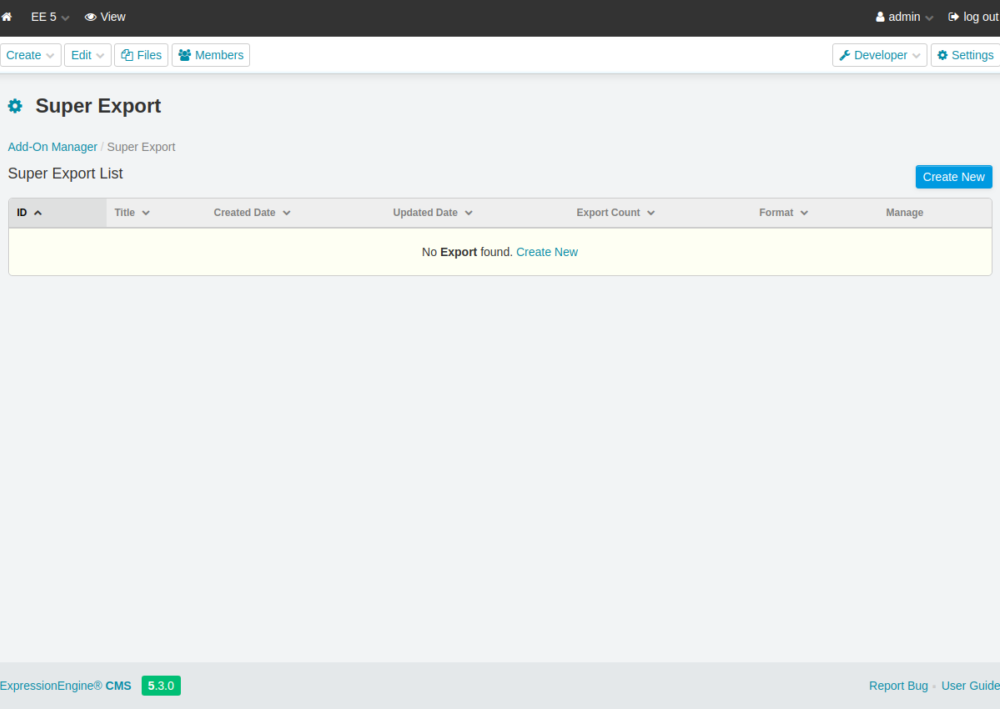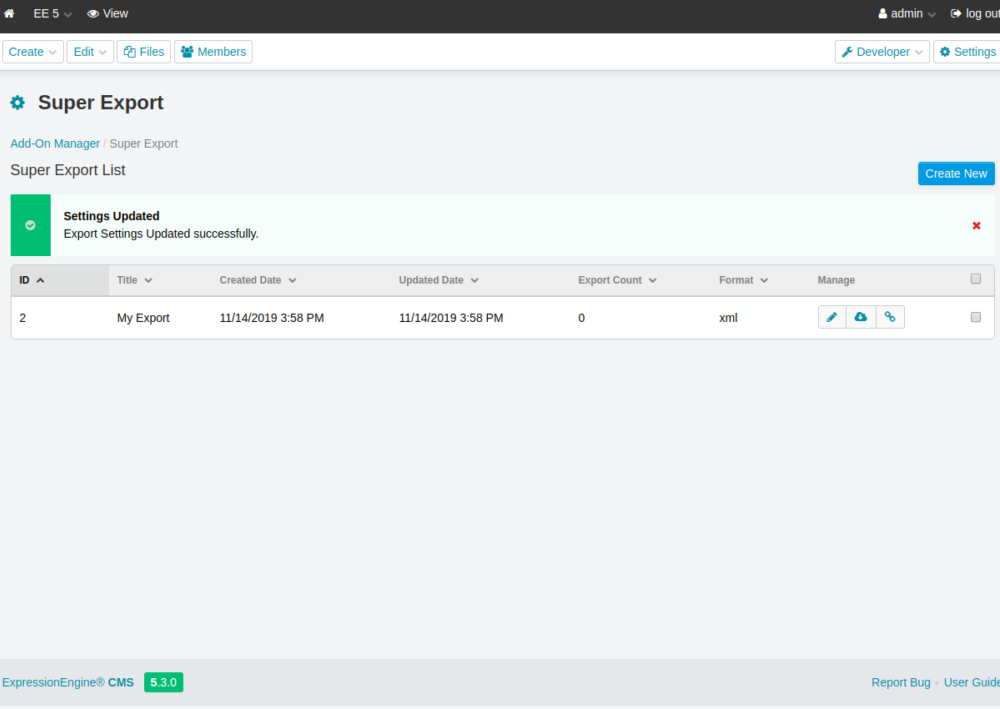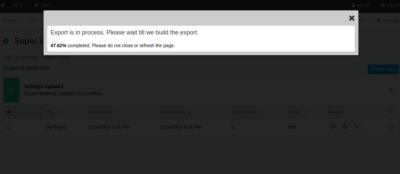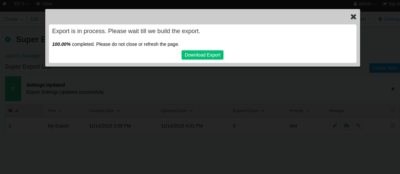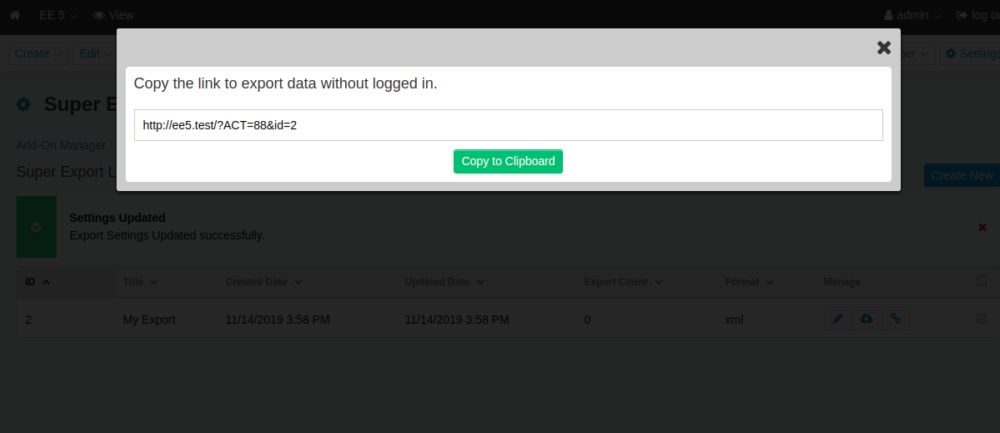Export list
All the exports you create will be show here. You can edit, get URLs, Download export or remove export settings directly from here. This page is default index page of plugin. You will land directly here after installtion of plugin. There is a button at top right corner to add new export entry.
Export list
Once you create any export settings, you will be able to download, get URL to download without login, Modify export or delete that export.
Download Export
There is 2 ways to download the export. First is normal download and another one is with AJAX. If your export content is way too much for your server's memory limit you can use this feature. AJAX download will automatically start fetching data and append it in the file. At the end, you can download that file.
URL to run export without backend login
You can run the same export from outside of EE too. You can click on link button in the table to get the download link.