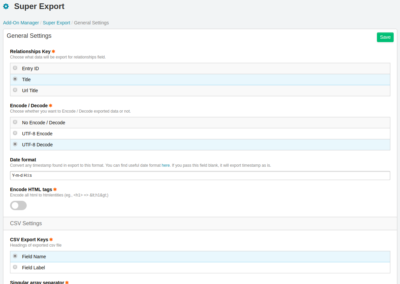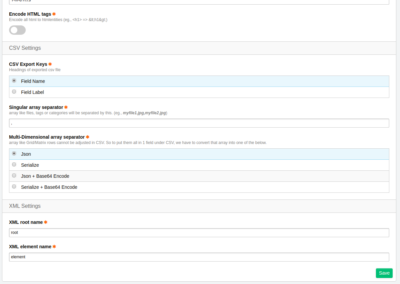General Settings
To make it more user friendly, we have added few options or settings that you can set to export data just like you want to.
Relationships Key
While Exporting relationships data, You can choose what exactly you want to export (i.e., Entry ID, Title or URL Title)
Encode / Decode
You can choose you want data as is or you want to encode or decode from/to UTF-8.
Date format
If any timestamp found in the export list you can convert it in date format you set in this field. You can find useful date format here. If you pass this field blank, it will export timestamp as is.
Encode HTML tags
While exporting content if we found any HTML entities like <p> or <ul> or any other html tag, We can encode those tag or leave it as is. For example:
<h1> => <h1>CSV Export Keys
You can set weather you want short name of field or title of field in CSV export.
Singular array separator
Single dimentional array will be seperated by any symbol you select. Mostly file or Assets data are good example of this. For example:
myfile1.jpg,myfile2.jpgMulti-Dimensional array separator
Big arrays like GRID or Fluide cannot be adjusted in CSV. So we put them all in one field by compressing it with any of following format. Options are:
- JSON
- Serialize
- Json + Base64 Encode
- Serialize + Base64 Encode
XML root name
While exporting data in XML you can specify root tag name.
XML element name
While exporting data in XML you can specify element tag name.