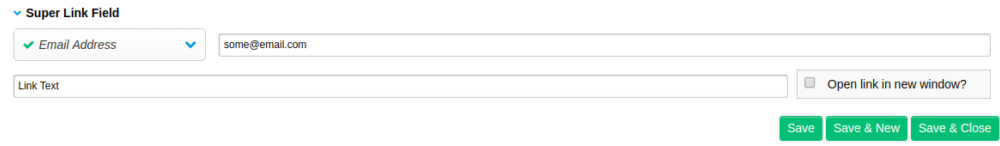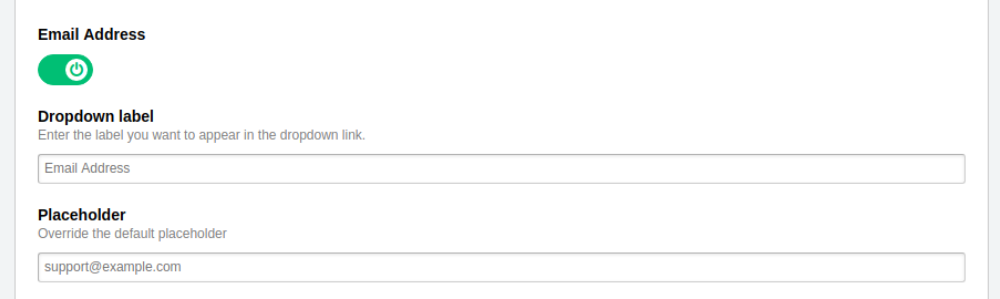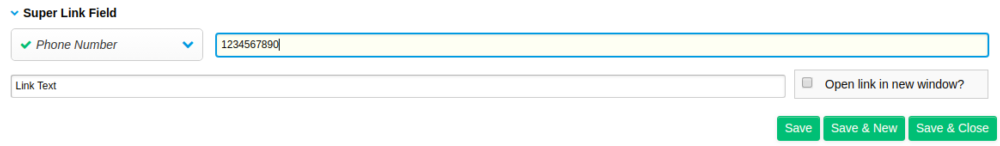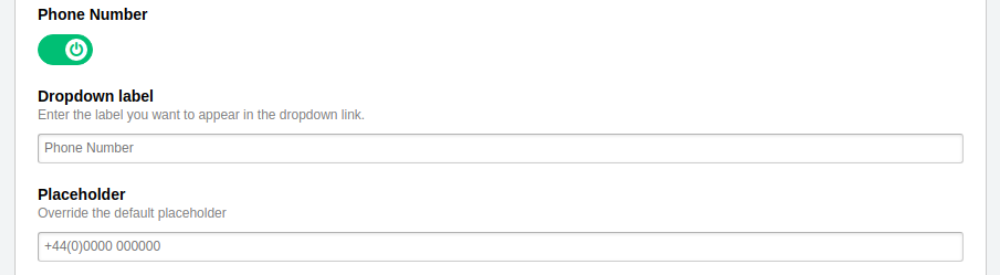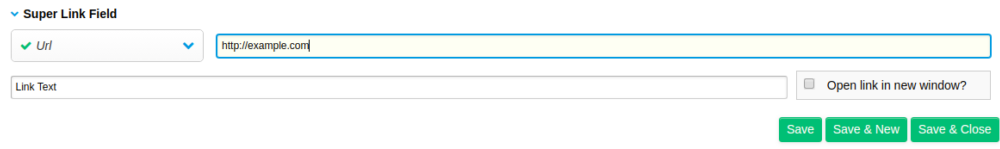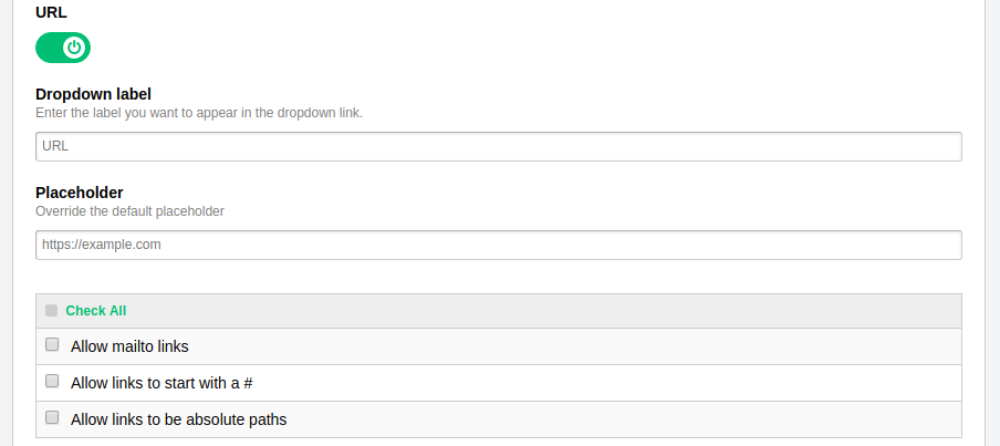Basic Links
In this page we will show the settings for Custom URL, Email and Telephone.
Dropdown Label
You can change the label of Dropdown in super link field with this text input. Default dropdown label is Email Address.
Placeholder
Email field will have placeholder whatever you enter in this field.
Dropdown Label
You can change the label of Dropdown in super link field with this text input. Default dropdown label is Phone Number.
Placeholder
Phone Number field will have placeholder whatever you enter in this field.
Dropdown Label
You can change the label of Dropdown in super link field with this text input. Default dropdown label is URL
Placeholder
URL field will have placeholder whatever you enter in this field.
Allowed URL Patterns
You can check the checkboxes to allow mailto links or Allow to start URL with # or add link with absolute paths (i.e., without the site url)