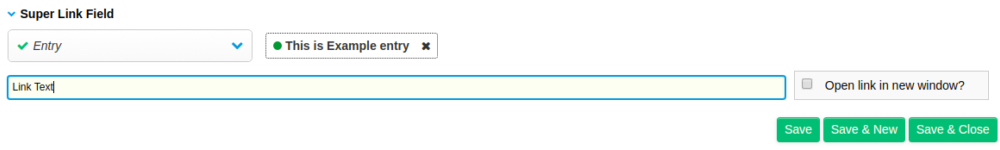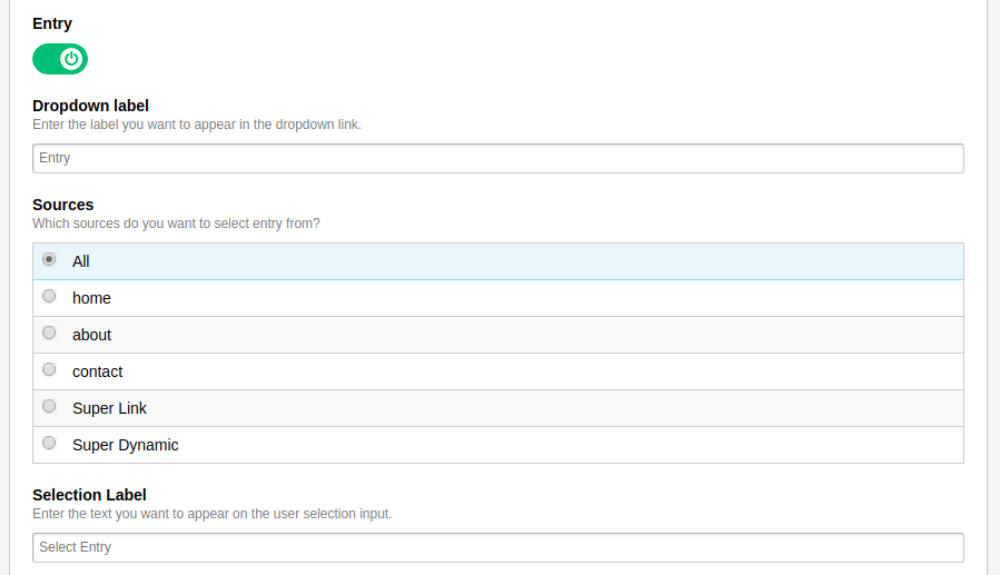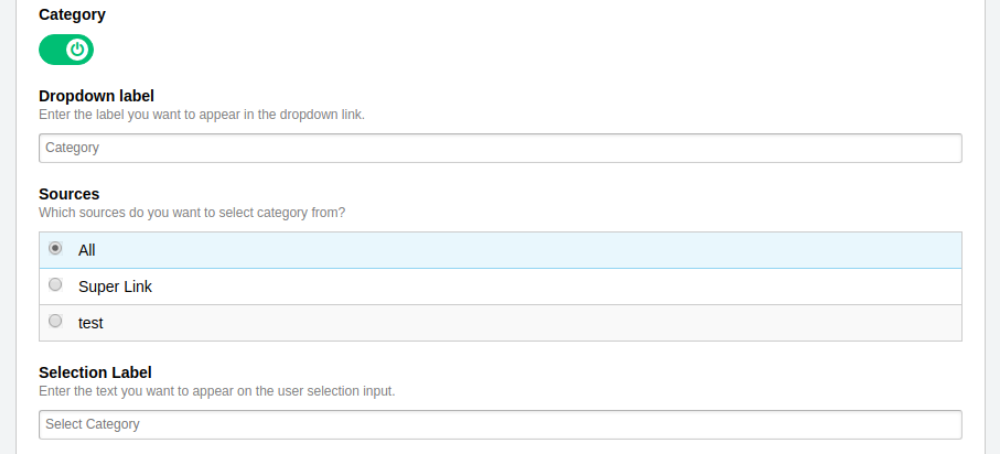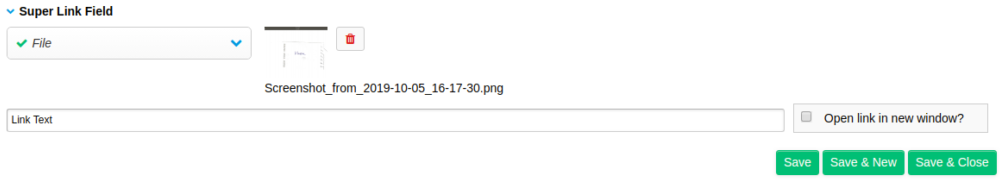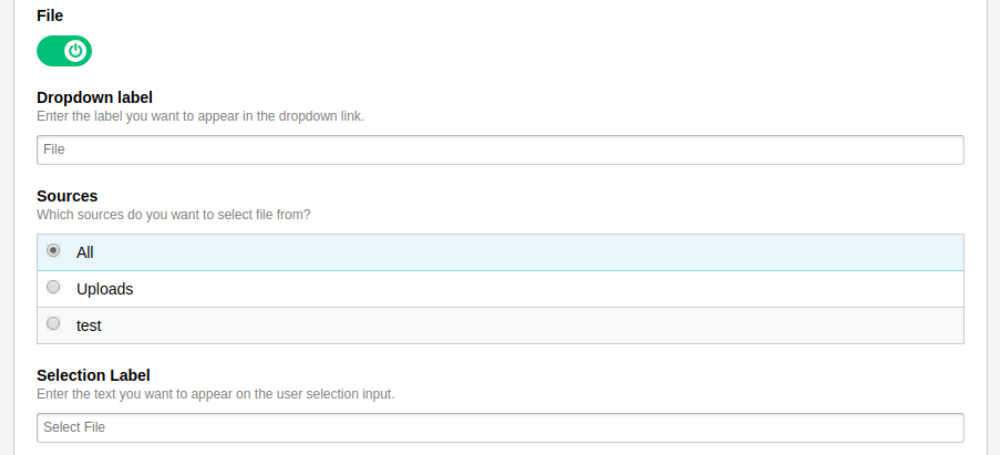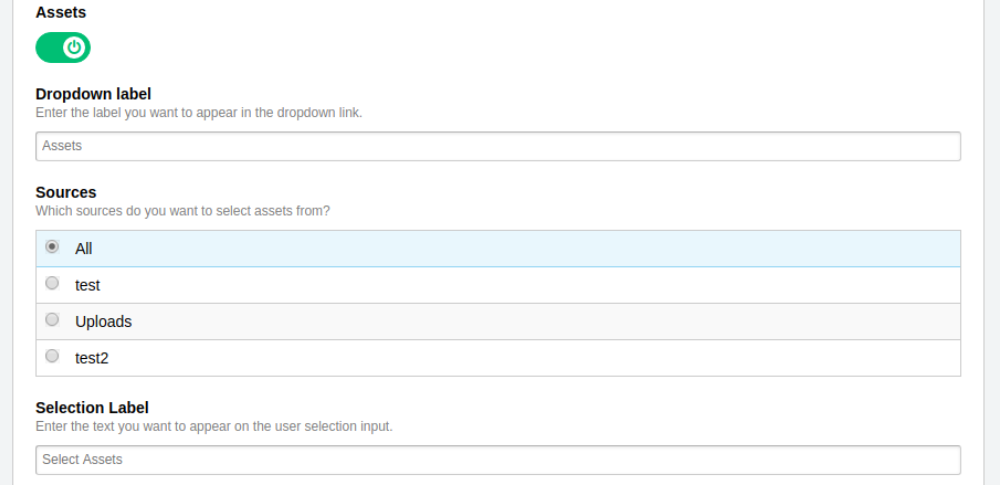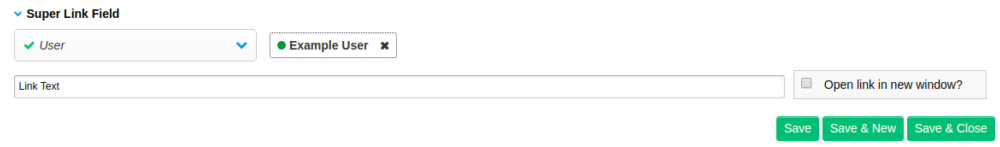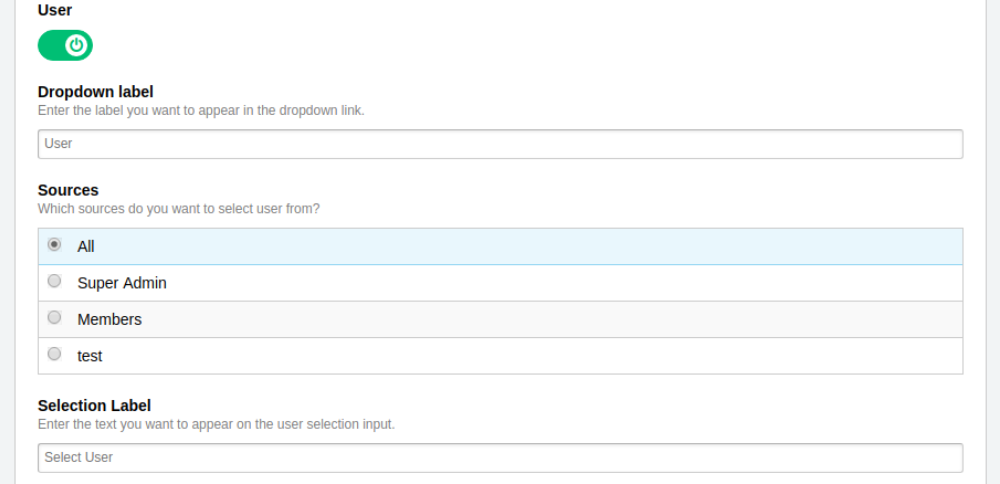Elements Links
In this page we will show the settings for Entry, Category, File, Assets and User.
Dropdown Label
You can change the label of Dropdown in super link field with this text input. Default dropdown label is Entry.
Sources
You can select which channel you want to allow the user to add entries. You can select all to give permission to all the channels.
Selection Label
This is select entry button label. Default button label is Select Entry.
Dropdown Label
You can change the label of Dropdown in super link field with this text input. Default dropdown label is Category.
Sources
You can select which category group you want to allow the user to add categories. You can select all to give permission to all the category groups.
Selection Label
This is select category button label. Default button label is Select Category.
Dropdown Label
You can change the label of Dropdown in super link field with this text input. Default dropdown label is File.
Sources
You can select which file directory you want to allow the user to add files. You can select all to give permission to all the directories.
Selection Label
This is select file button label. Default button label is Select File.
Dropdown Label
You can change the label of Dropdown in super link field with this text input. Default dropdown label is Assets.
Sources
You can select which file directory you want to allow the user to add files. You can select all to give permission to all the directories.
Selection Label
This is select file button label. Default button label is Select Assets.
Dropdown Label
You can change the label of Dropdown in super link field with this text input. Default dropdown label is User.
Sources
You can select which member group you want to allow the user to add member links. You can select all to give permission to all the member groups.
Selection Label
This is select file button label. Default button label is Select User.