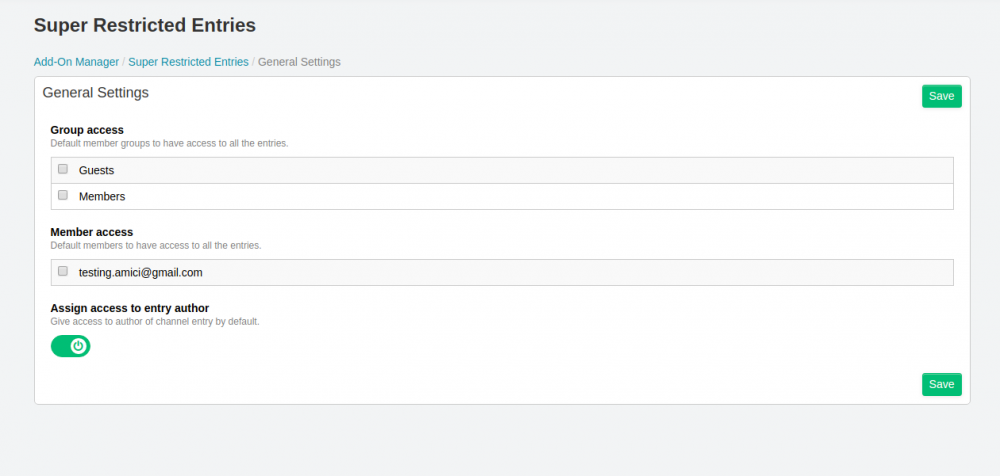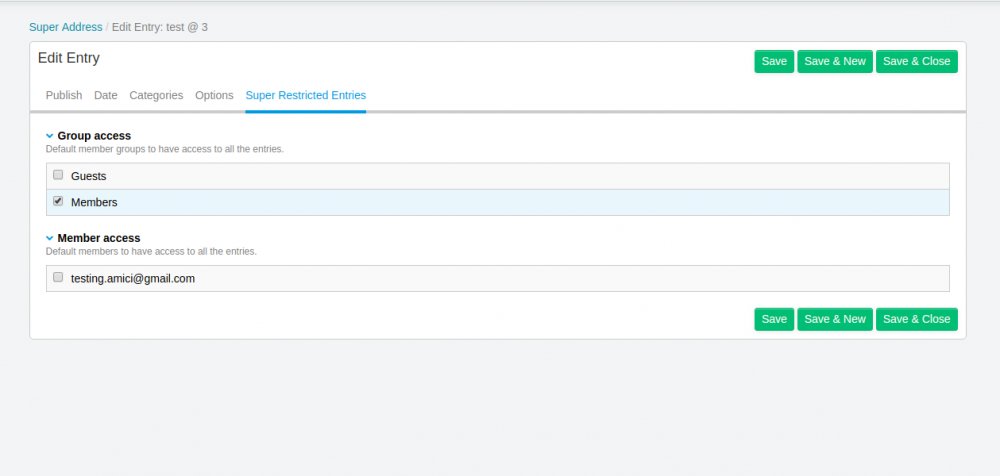Introduction
Super restricted entries is created to allow admin to restrict members or member groups to access entries. You can select whom you want to allow to see the entry in create/edit entries page.
You can either allow specific members or member groups to access entries or leave that settings empty to allow everyone to access that entry. There is frontend tags to check access entry wise. You can also pass a parameter in exp:channel:entries loop to rid all entries from list that user not have access to view.
General Settings
There is 3 fields in addon's general settings:
- Group Access: Selected member groups will be auto assigned to access restrcited content.
- Member Access: Selected members will be auto assigned to access restricted content.
- Assign access to entry author: Marking it as a green will allow author group of any entry to access that entry.
Channel Entry Tab
Once Installed, This addon will publish few fields in new Tab of channel entry form. You can define entry settings there to mark this entry restricted.